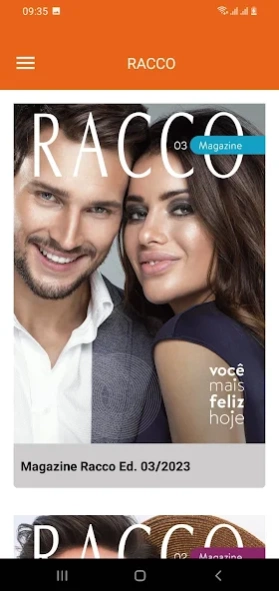Racco – Catálogos 5.0.2
Free Version
Publisher Description
Racco – Catálogos - Trends, tips and beauty products and wellness. Come and be happy with Racco.
Racco is one of the biggest beauty and wellness brands in the world and has one of the best remuneration systems in Brazil.
Quality products with proven effectiveness, combined with love for people and a revolutionary Marketing System, offer real opportunities for personal and professional fulfillment and transform many lives every day.
With an advanced Research and Development Center, Racco brings innovative discoveries, premium ingredients and products of the highest safety and technology, certified by Anvisa and not tested on animals.
All products are available in the new edition of Racco Magazine, so you can learn about their uses, benefits and technological assets and choose which Racco lines best suit you.
In addition to having access to all these products, you can also own your own business and achieve all your dreams. Become a Racco Consultant. Inquire at 0800 789 10 11.
About Racco – Catálogos
Racco – Catálogos is a free app for Android published in the Recreation list of apps, part of Home & Hobby.
The company that develops Racco – Catálogos is Thatto. The latest version released by its developer is 5.0.2.
To install Racco – Catálogos on your Android device, just click the green Continue To App button above to start the installation process. The app is listed on our website since 2023-03-09 and was downloaded 2 times. We have already checked if the download link is safe, however for your own protection we recommend that you scan the downloaded app with your antivirus. Your antivirus may detect the Racco – Catálogos as malware as malware if the download link to com.magtab.RaccoMagazine is broken.
How to install Racco – Catálogos on your Android device:
- Click on the Continue To App button on our website. This will redirect you to Google Play.
- Once the Racco – Catálogos is shown in the Google Play listing of your Android device, you can start its download and installation. Tap on the Install button located below the search bar and to the right of the app icon.
- A pop-up window with the permissions required by Racco – Catálogos will be shown. Click on Accept to continue the process.
- Racco – Catálogos will be downloaded onto your device, displaying a progress. Once the download completes, the installation will start and you'll get a notification after the installation is finished.